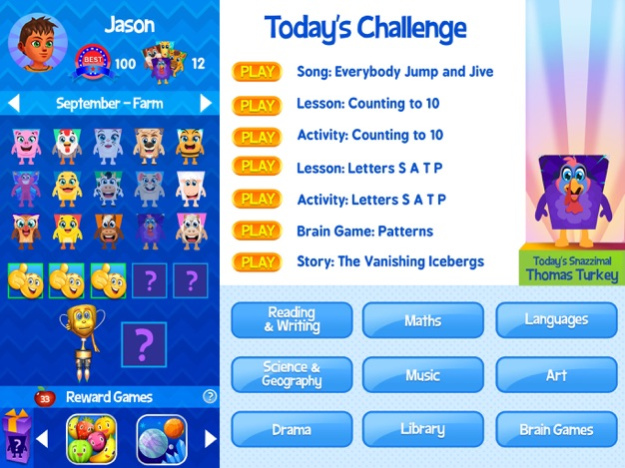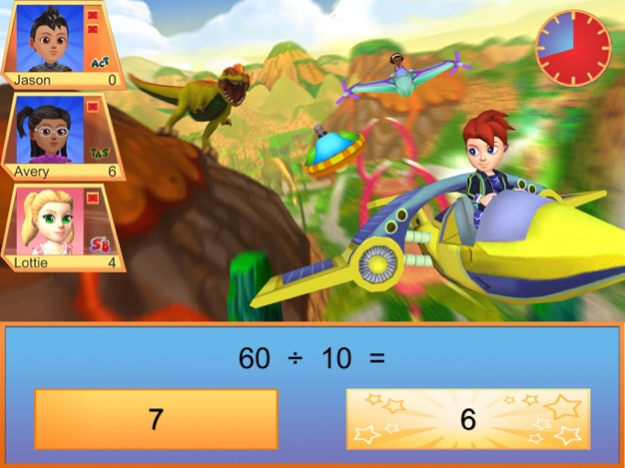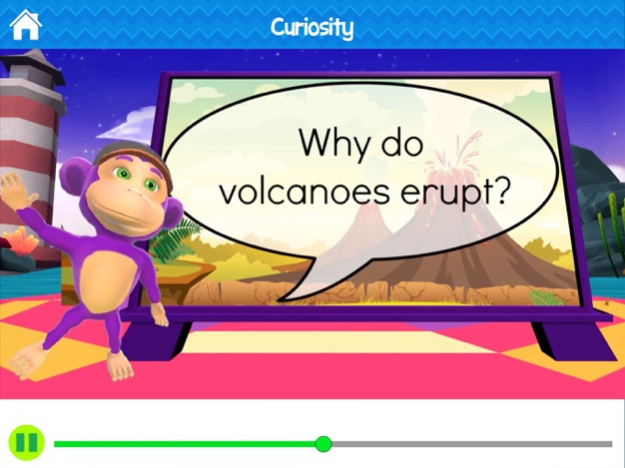Skoolbo 2.6.9
Continue to app
Free Version
Publisher Description
Skoolbo is trusted by over 100,000 teachers as the program they choose to use with their students and their own families. In fact, together their students have answered over 1.5 billion problems!
The Skoolbo Learning Algorithm crafts the perfect program for each child. The Daily Challenge draws from the thousands of learning activities to give just the right mix of new concepts along with revision. Smart reports help highlight areas coming up which their child may be likely to have difficulty with and suggest great ways parents can help. The Skoolbo Voice Analyzer decodes what children are saying when reading or completing speech and vocabulary activities. Skoolbo includes hundreds of step-by-step lessons designed to make concepts easy to understand.
Skoolbo contains thousands of activities on Reading, Writing, Vocabulary, Math, Science, Geography, Music, Art, Spanish, Chinese Mandarin, as well as a course on how Money works in our society. Furthermore, kids especially love the challenge of the Brain Games which build logic, spatial awareness and making connections skills.
Skoolbo was the proud winner of the 2016 CODiE Award for Best Game-Based Curriculum Solution. The Software & Information Industry Association (SIIA) CODiE Awards are the premier awards for the software and information industries and have been recognizing product excellence for over 30 years.
Nothing makes us happier than when children achieve their learning personal bests – we’ve seen this happen over 17 million times!
Please note: This app is only available to people with a Skoolbo account.
Mar 14, 2018
Version 2.6.9
This app has been updated by Apple to display the Apple Watch app icon.
Resolve issues with pac files
About Skoolbo
Skoolbo is a free app for iOS published in the Kids list of apps, part of Education.
The company that develops Skoolbo is Skoolbo Pte Ltd. The latest version released by its developer is 2.6.9.
To install Skoolbo on your iOS device, just click the green Continue To App button above to start the installation process. The app is listed on our website since 2018-03-14 and was downloaded 9 times. We have already checked if the download link is safe, however for your own protection we recommend that you scan the downloaded app with your antivirus. Your antivirus may detect the Skoolbo as malware if the download link is broken.
How to install Skoolbo on your iOS device:
- Click on the Continue To App button on our website. This will redirect you to the App Store.
- Once the Skoolbo is shown in the iTunes listing of your iOS device, you can start its download and installation. Tap on the GET button to the right of the app to start downloading it.
- If you are not logged-in the iOS appstore app, you'll be prompted for your your Apple ID and/or password.
- After Skoolbo is downloaded, you'll see an INSTALL button to the right. Tap on it to start the actual installation of the iOS app.
- Once installation is finished you can tap on the OPEN button to start it. Its icon will also be added to your device home screen.